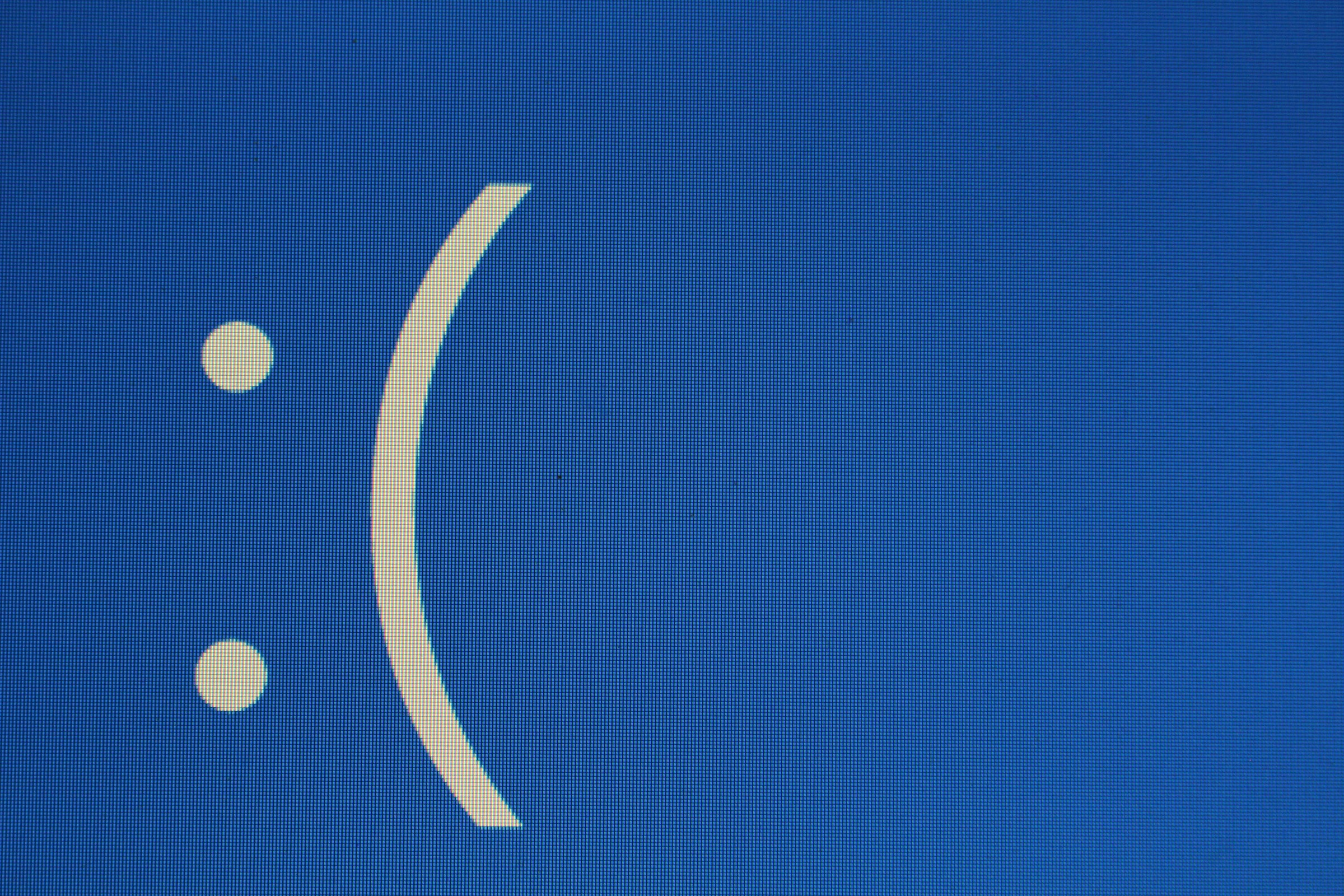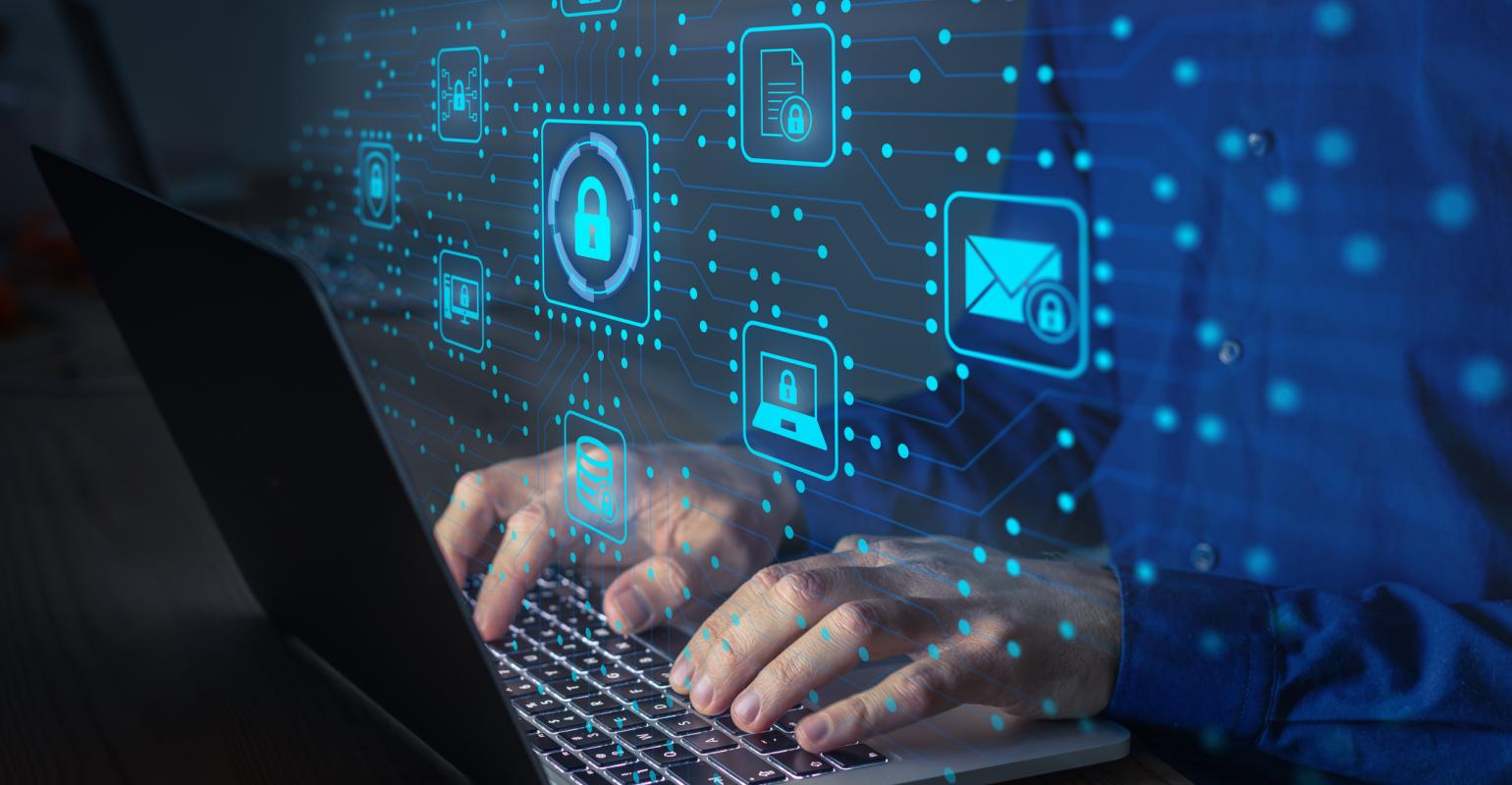You can prevent this from happening by following these 5 smart ways to spot a fake website:
Check the domain name
This could be the first thing you should notice on a fake website; a fake domain name. Scammers create fake websites that impersonate legitimate companies. They replace or add a hard-to-notice letter, number, or symbol to the legitimate domain name. These are the domain lookalikes and the tricky characters are nearly impossible to see such as yah0o.com and paypa1.com.
Domain impersonation has been abused by scammers to catch victims and get money from them.
How does domain impersonation work and what is its impact on your business?
Always take a close look at the domain, especially if you are redirected to a new website.
Pay attention to the URL
“https” means Hyper Transfer Protocol Secure. The letter S stands for Secure which indicates that the website you use is safe and protecting you from cyber attackers. Website owners invest and buy certificates to change their site from http to https. They earn trust from their visitors. If you see a website using http only (without S), that doesn’t mean it’s a fake website and you should proceed with caution.

You may also look for a lock.
You can tell a website is secure if you see a small padlock on the URL, or the web address is highlighted with color green. A URL like this means the site is secure and can be trusted.
Watch for grammatical and spelling mistakes
Like phishing emails, some fake websites contain grammatical and spelling mistakes. Legitimate and professional websites hire professional writers to write for them. Legitimate businesses take good care of their website. Don’t get me wrong. We all make typos. Occasionally, legitimate websites have typos. But if a website has an excessive amount of typos and grammatical errors, Precede with caution.
Run a virus scan
According to Kaspersky, malicious websites can exploit vulnerabilities in the mobile browser and in iOS itself to install all sorts of malware. So, running a virus scan is worth doing. There are several free and secured resources that allow you to scan for viruses, phishing and detected scam websites.
Be proactive
Being proactive comes with beneficial results. In cybersecurity, being proactive means that you have a plan to deal with a Cyber Attack before it occurs.
Learn more about cyber security and keep updated with the latest scams ensuring that you can be ahead of cyber attackers.
New Zealand Computing Solutions take a stratified approach to cyber security and provide Proactive cyber defence services to prevent unauthorized Internet traffic.
From antivirus to threat assessment — NZCS can help you secure your data and protect your business’s IT assets.