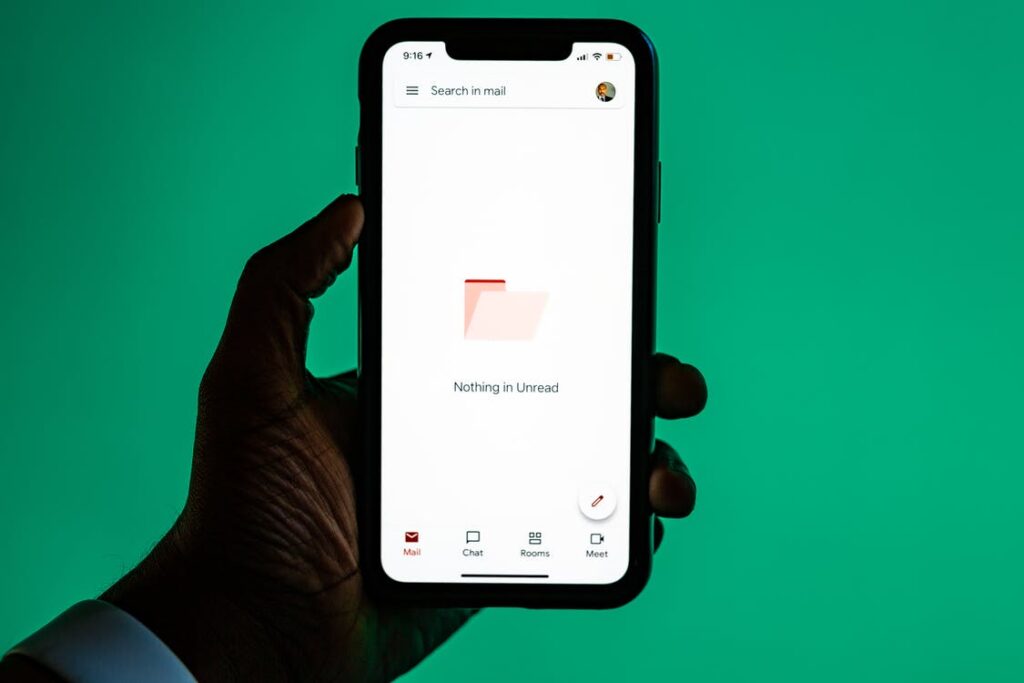However, you can prevent cyber criminal activities and improve email security by doing these things:
Download an email filtering software
According to Spamlaw’s data, 45% of total emails are spam messages – and that number is fast rising. Spam emails are annoying as they are used by cybercriminals to get the victim’s sensitive information.
Email filtering is a layer of security that filters all the email that comes into your inbox. It categorizes the emails as they are received. It stops all the spam emails and keeps out all the unwanted emails away from your inbox.
There are many free email filtering software that you can use such as Spam Experts. They give you fewer spam emails, more security, and peace of mind. However, if you are using Office 365, you are already doing email filtering as they have basic spam filters and protection.
Send encrypted emails
Most emails are unencrypted or written in plain text, and we know that emails are at risk for interception. More often, emails are sent to the wrong person or recipient.
What if it is a contract to a client? An email contained with policy and sensitive information?
This can cause big problems between the sender and the recipient.
Email encryption is as simple as masking the message content until the message is received by the intended recipient. If someone wants to send you an email, they would encrypt it using a public key. Then you must log in to a portal to view the email.
So, if the email is sent to the wrong recipient, they cannot read its content. Once the attacker sees that your email was encrypted, he will most likely not waste any more time on your email.

Outlook has an option if you want to send encrypted emails. Simply click the “Encrypt” that you can see at the top of the recipient.
Use password manager
Protecting passwords is not easy especially if you have a business. You have to monitor all of your employee’s accounts from time to time.
Do they use strong passwords? Can they remember all of their passwords?
Your employees interact with different sites and applications just to perform their jobs on a daily basis. They should have strong passwords and different passwords with different accounts. Each and everyone in the team must have a secure password because if one of your employees had a data breach, it can cause problems for the entire company.
A password manager can help by storing passwords securely so that you don’t have to worry about remembering all of the passwords. Another thing is, a password manager creates unique and complex passwords which make it hard for attackers to compromise the accounts.
LastPass and Bitwarden are still the most used password managers.

Keep updated with the latest scams
We can have all the technological security to protect us from cyber attacks, but if we as human beings fail to follow security practices, then the whole system could still break down.
None of us wants to damage a company’s reputation. Follow companies that provide the latest news about cyber security. Make your employees or colleagues aware of the latest scams to prevent opening phishing emails. As the old saying goes, trust but verify.
This practice will create a sense of empowerment not only inside the office, but also remotely.
Implement EDR (XDR) solution
Almost everyone uses endpoint protection or antivirus as it is one of the basic defence in cyber threats. Rather than focusing on the endpoint protection alone, Extended Detection and Response (XDR) takes it to the next level of protection.
Trend Micro offers XDR that detects, investigates, and responds across email, endpoint, servers, cloud workloads and networks.
Use these tips to mitigate the risks of email usage and prevent data breach or malware infections via email.