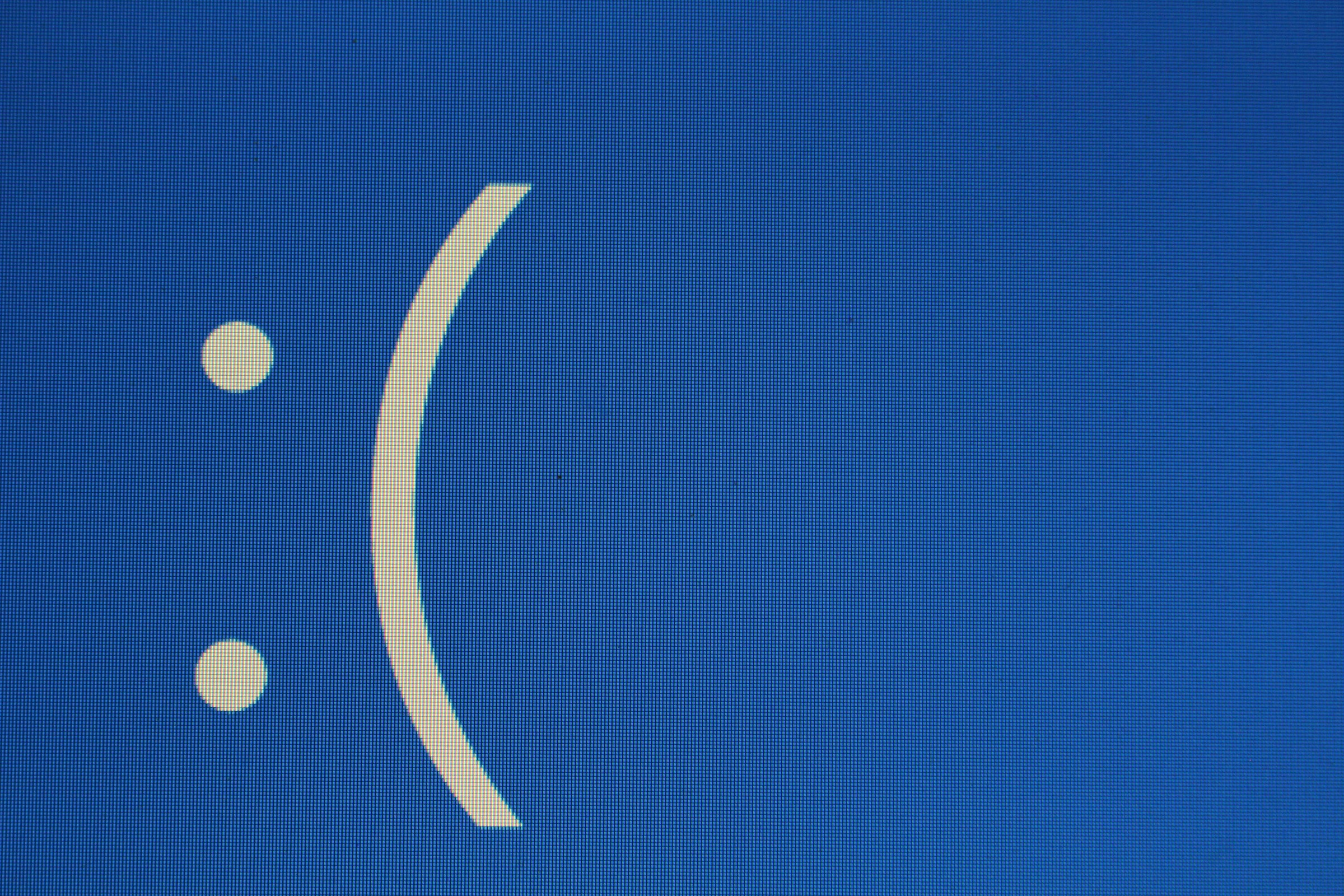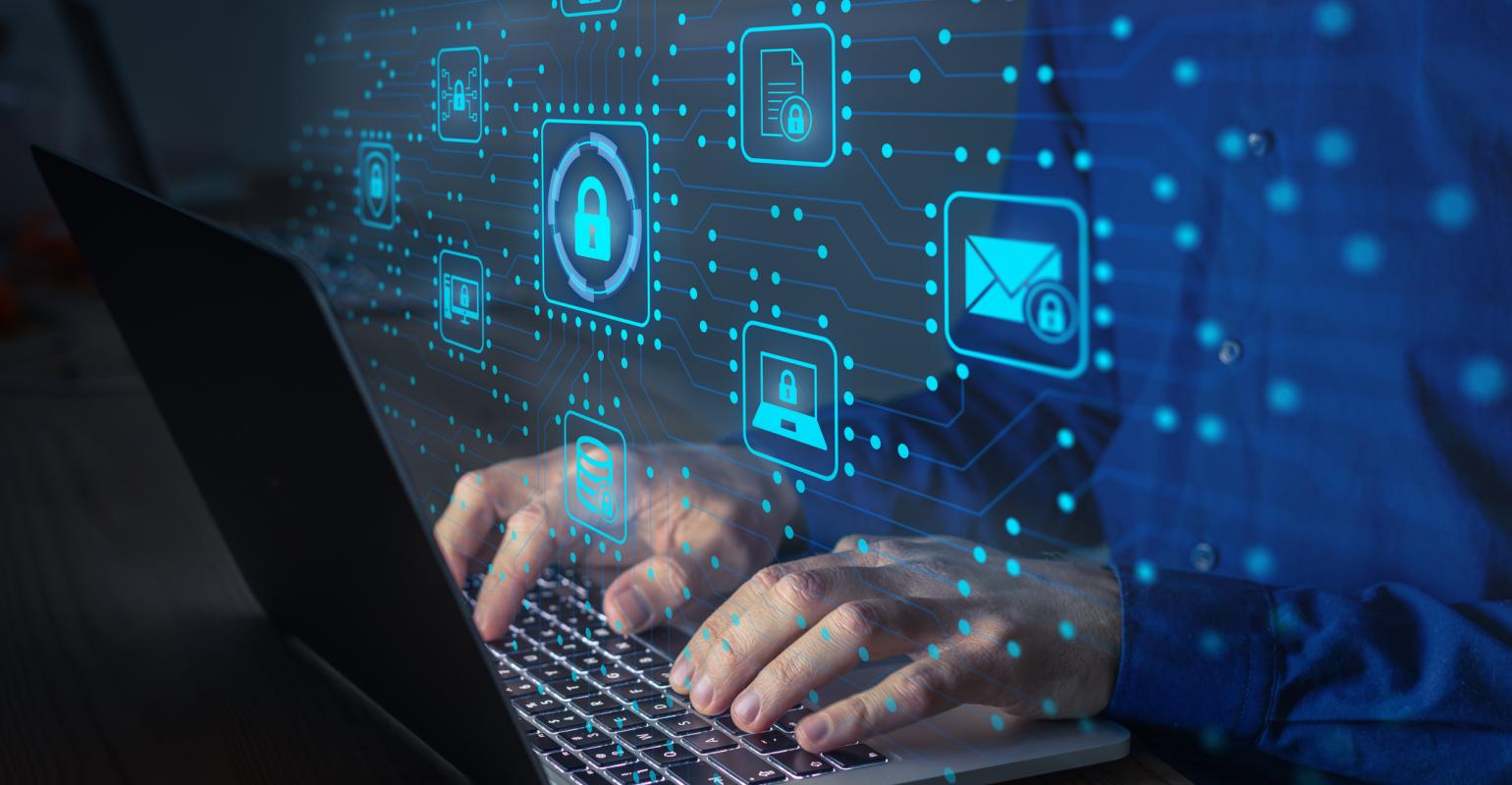Learn everything you can about Internet safety
Before educating your kids, you must learn and understand everything you can about Internet safety.
What are the common types of cyber attacks?
What are the dangers of it?
How to identify a cyber attack?
What are ways to prevent cyber attacks?
And the list goes on.
You need to start educating yourself. There are lots of helpful blogs and informational videos about Internet security that you should be reading. Practice reading a blog or watching a video once a day or at least once a week.

Educate early and often
Your kids like going online to watch their favorite YouTube videos or to play games. They want to explore and just click anything they can see. But in doing so, they could be a victim of cyber threats.
This is risky. If your child knows how to click a link, they might download a virus.
Talk to your kids about not automatically clicking on links in emails. Because in just one click – that’s all it takes to let cyber attacks in.
Furthermore, social media users are getting younger and younger these days. They want to make friends and share somethings about themselves.
Tell them that sharing too much personal information online, such as photos, videos, names, birthdays, and other sensitive data is a bad idea. If criminals gain access to this information, they can easily hack your accounts or use it to harm you and your family. Talk about the criminals who are looking to steal their information for identity theft who will try to manipulate and exploit them. Tell them how unsafe it is.
You might also provide videos like cyber security lesson for kids which are designed to let them easily understand cybersecurity.
Keep it exciting and let them think.

Use age-appropriate sites and apps
There are lots of sites and apps for your kids where they can learn, watch, and search online such as Zoodles and Kidoz. They enable you to customize your kid’s learning experience with a simple Parent Dashboard. You can set time limits, block websites and more.
If your kids are eager to learn on messaging apps and social media, there are programs designed for kids under 13 such as Blinx and GeckoLife.
Once you have chosen the safe sites and apps for your kids, bookmark them or make a folder on your device. Maybe name the folder with your Childs name for them to feel that the folder is exclusive for them.

Activate parental controls on your home broadband
Parental controls on your routers are important. It protects your kids from online danger by filtering the web, blocking inadvertent access to inappropriate websites. It allows you to manage your kids’ finds on search engines, track your kids’ location, limit downloads from untrusted sources, and set screen time limits.
Follow these steps to turn on parental controls for your child:
- Go to the Windows search bar and type “family options”
- Click on that options under settings
- Create an account for your child
- Enable parental controls.

Encourage your kids to come to you if they encounter a problem
Remember that your kids could accidentally encounter problems even if they are trying their best to stay safe online. Of course, you want them to come to you instead of hiding the problem from you.
Let them know that no matter how small or big a problem is, everyone needs help. Tell them to seek adult help when they encounter a problem or if they want to ask questions. Talk about why asking for help is an important skill they will need to be successful in life. And most importantly, praise them when they come to you to seek help. If you do it, they’ll be more willing to come to you if there’s a problem.
Bottom line
Following the tips above and teaching your kids to stay safe online at a young age will continue to be the mainstay of their daily lives. The beneficiary of this blog is not only your kids but it is for both of you as a parent/adult because this could strengthen your relationship.
Your kids will thank you in the future and hope they will share it with their friends as they mature into the leaders of tomorrow.