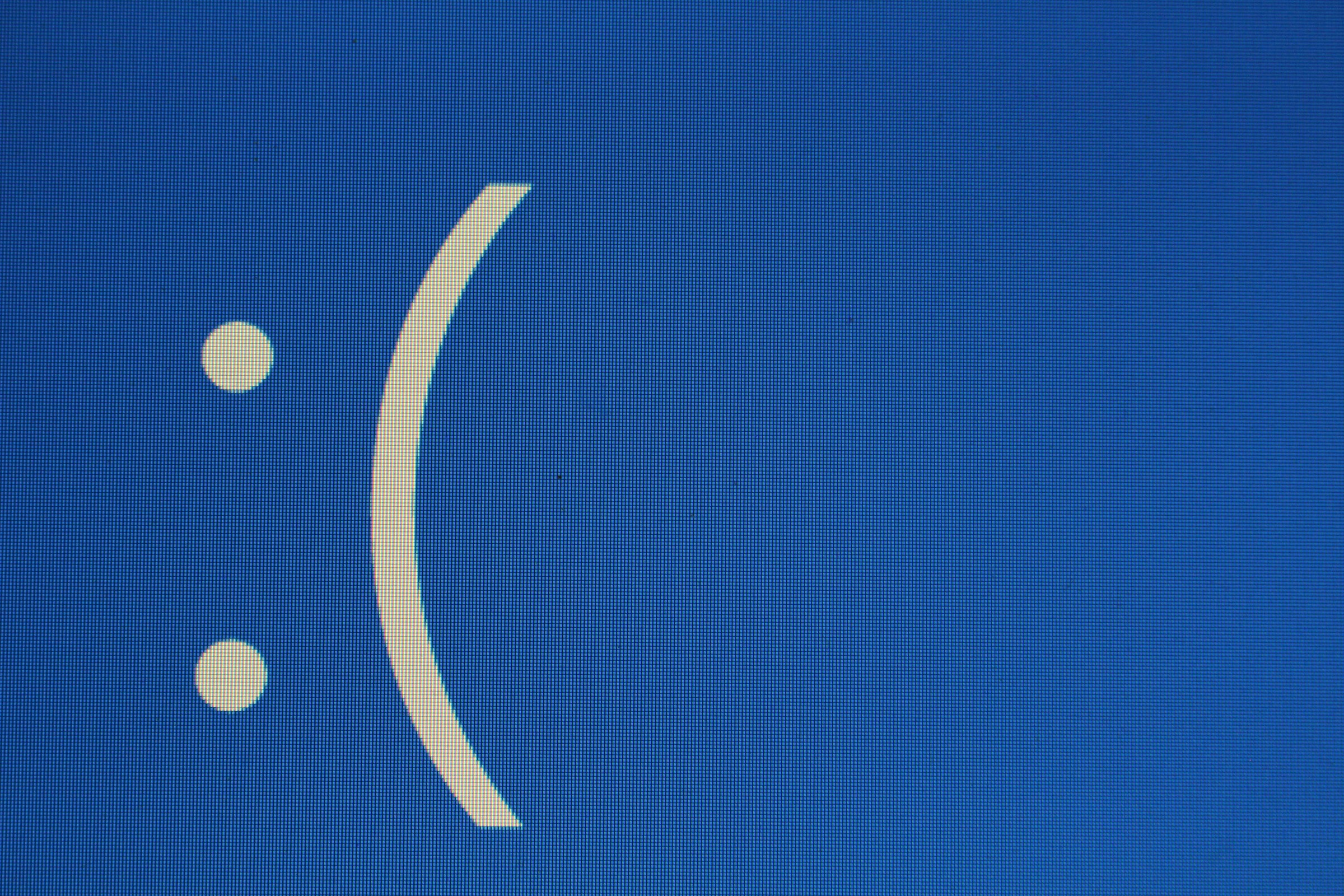Let’s say we want to convert this PDF to an editable Word document.

As you can see, the type of file shows that it is a PDF File.
Now, let’s start converting this PDF to an editable Word document.

Click File

Go to Open, then go to Browse
Look for the place on your computer where the PDF file is stored.

Click on the PDF and click Open
(Also see: “Is my website still relevant in 2022?”)

Now, you’ll see a message that tells you that Word will now convert your PDF to an editable Word document. Click OK.

That’s it! You should be able to edit and make any changes to the document.
For more tips, feel free to check our informational blogs.