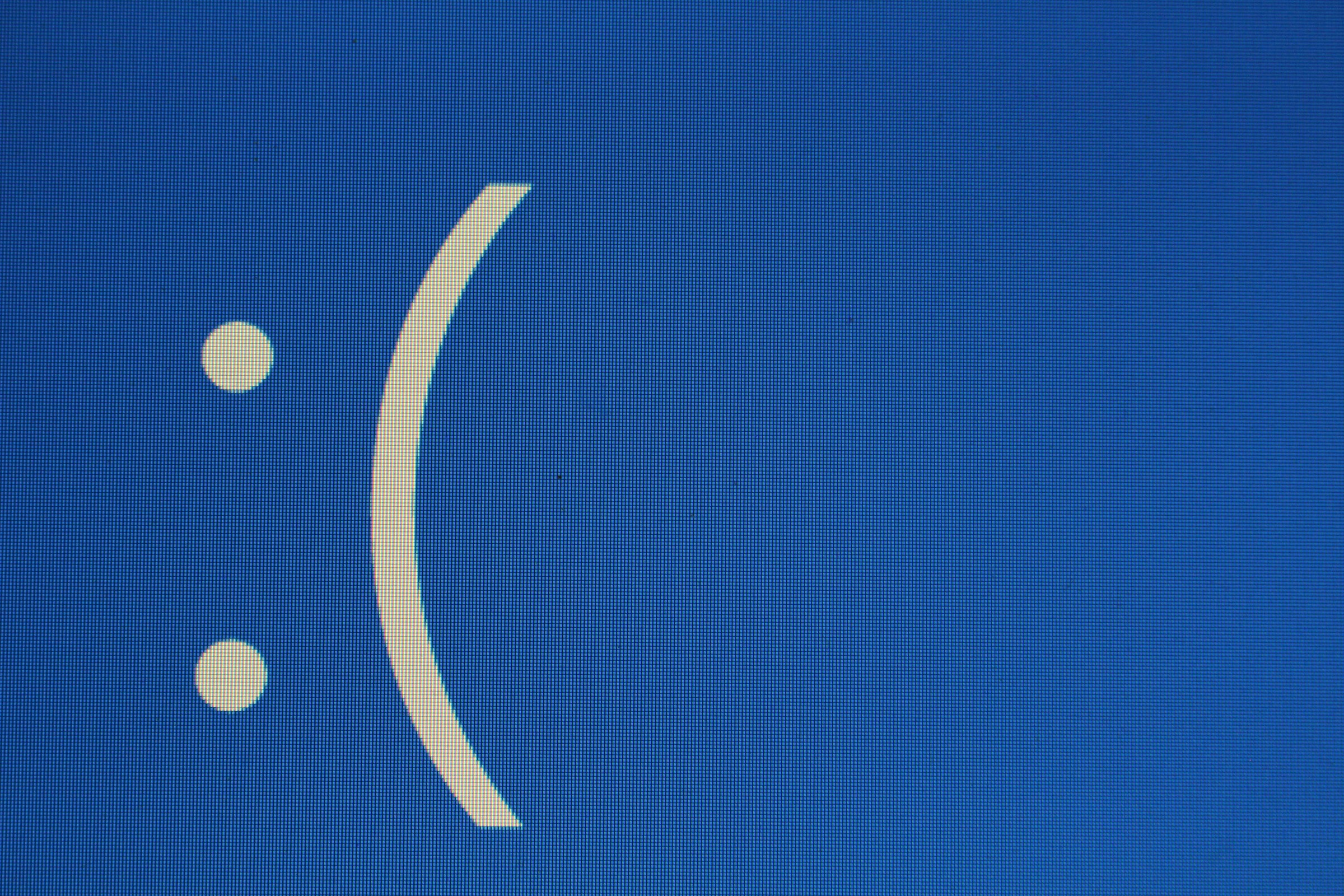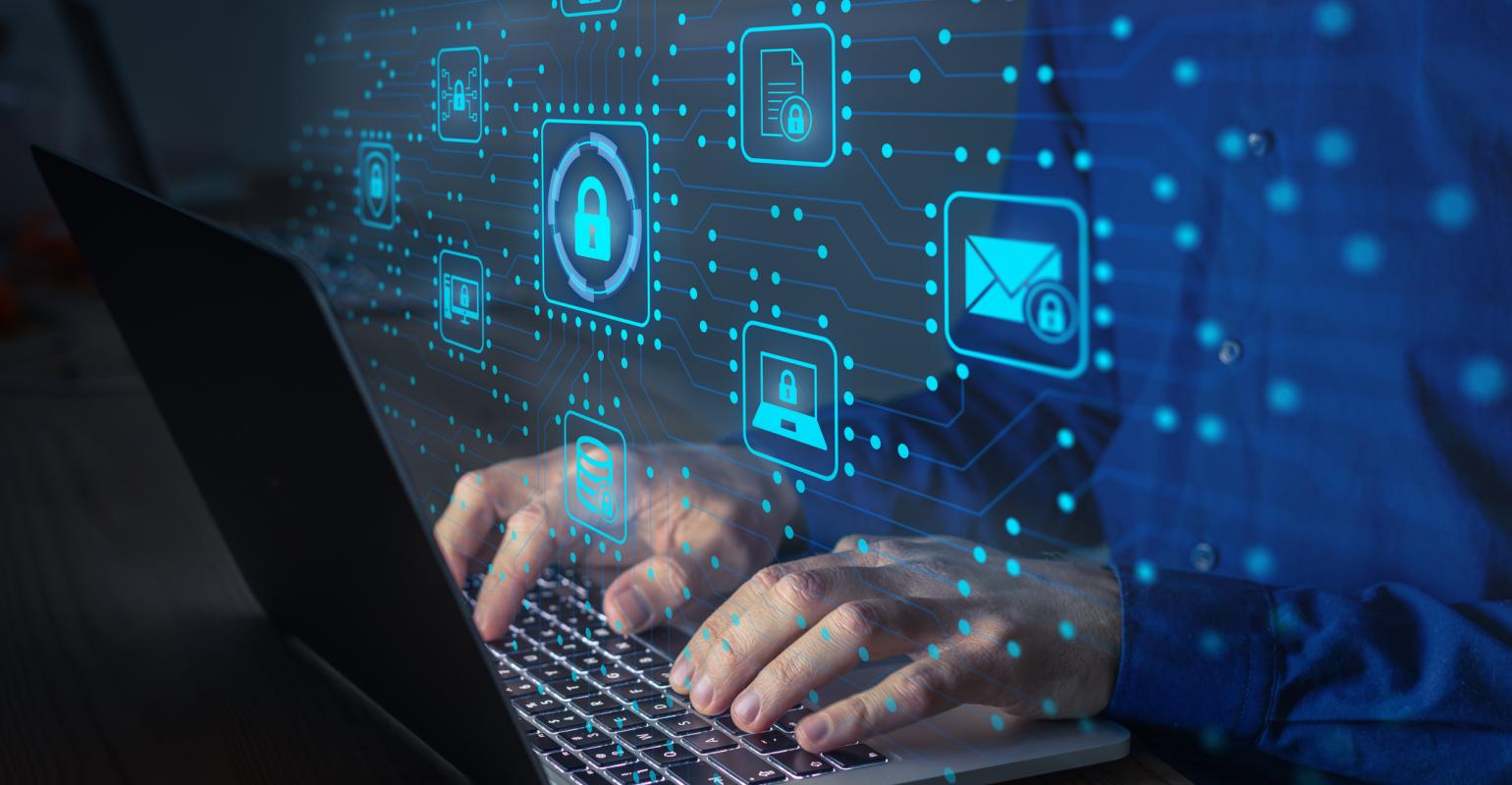Why is your browser running slow?
There are different factors that cause a slow browser. This could be a slow internet connection, a malfunctioning router, or hardware. But if you haven’t any problems with those things, the factors that cause your browser to slow could be:
- Malware or viruses
- Browser extensions
- Add-ons
- Outdated browser
So, without further ado, here’s how you improve your browser speed.
Tips:
1. Update to the latest version
Running an updated version of your browser is one of the best ways to keep it running smoothly. A new version means it has new features, new updates that keep you safe from security flaws that were discovered in the older version, and performance improvements.
So, always make sure you keep your browser up to date.
(Also see: MS Updates: Install Now or Remind Me Later?)
2. Clear browsing data
Browsers save your download history, URLs, cached texts, and cookies for every website you have visited. Cache has a large contribution that runs your browser slowly. Cookies identify who you are and where you from.
Clearing your browsing data occasionally and starting anew is highly recommended in order to keep your browsing smoothly and is beneficial for privacy purposes.
3. Remove unused browser extensions
Having too many apps open slows down your smartphone. This is what exactly happens to your browser if you use too many extensions. Another thing is, browser extensions can cause bugs.
Remove all the unnecessary extensions on your browser. Keep the ones that you definitely needed. You can reinstall them if you need them any time you want.
Your browser will thank you for letting him breathe out once you did it. Just make sure your extensions are updated regularly.
4. Download a malware scan
Your slow browser may be caused by viruses or any form of malware. Viruses and malware run on your browser and use the internet without permission, which causes increased bandwidth usage. This results in slower browser and internet speed.
This doesn’t affect the browser speed. This also affects your security. Here are some tips to prevent getting infected with malware.
However, there are many helpful antivirus and anti-malware software like Malwarebytes that scans and removes malware on your devices. Just make sure you’ll download the legitimate one!
5. You may also uninstall and reinstall your browser
We have talked about the cause and ways to improve your browsing speed. Uninstalling and reinstalling your browser is a shortcut for the tips above that will give you the same results.
Get extra help
For any questions you have, we’d be glad to help.
New Zealand Computing Solutions provides the speed and stability that you deserve.
You may request a free consultation.