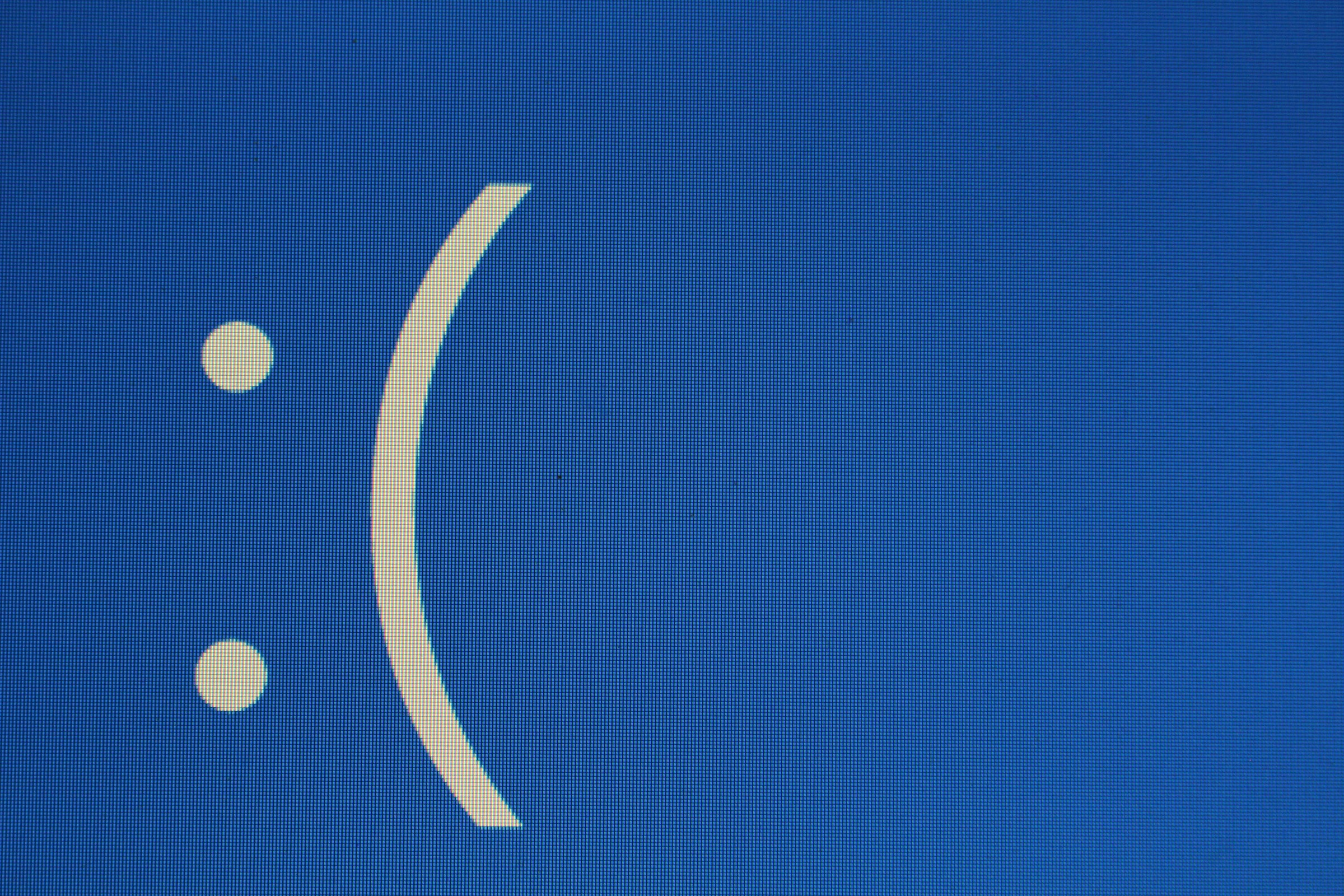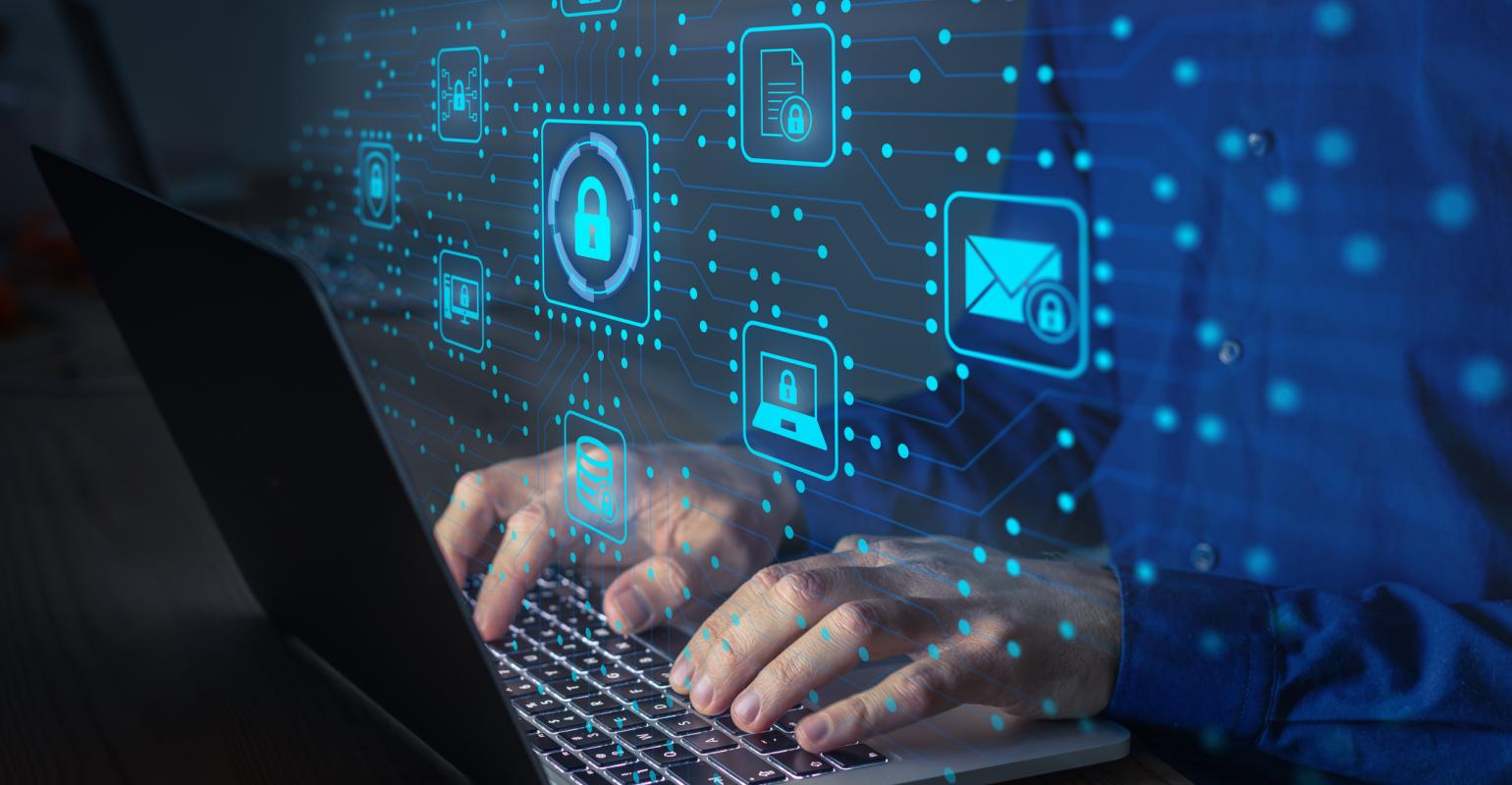This move can significantly enhance your organization’s communication strategies, driving productivity, cost-effectiveness, and more. Here’s why this could be the change your business needs:
Eliminate Redundant Systems
Transitioning to Teams Calling allows you to consolidate your communication platforms. No longer will you need a separate system for voice communications. You can simplify administration and enhance user experience by bringing everything into one unified platform.
Cost Savings
Traditional phone lines come with additional hardware, maintenance, and subscription costs. Teams is cloud-based, meaning no physical hardware is required, minimizing both upfront and maintenance expenses.
Easier Scalability
Scaling up or down is significantly more straightforward with Teams Calling than traditional phone systems. As your team grows, you don’t have to worry about installing new lines or upgrading your hardware. You can manage everything virtually, making adapting to your growing business’s needs more accessible.
Consistency Across Platforms
Employees no longer have to switch between different devices or applications to access different types of communications. Teams provides a single interface for all interactions, whether it’s a chat, video meeting, or phone call. This uniformity can reduce the learning curve and increase user adoption rates.
Enhanced Mobility and Flexibility
Teams Calling allows users to make and receive calls from any device with the Teams app installed. This means employees can take calls from their computer, tablet, or mobile device, offering more flexibility and supporting a mobile workforce without requiring additional configurations or software.
Streamlined Collaboration
You can easily transition from a phone call to a video conference or a chat to a full meeting with screen sharing. This fluid, multi-modal communication can be a game-changer for project collaboration and client interaction.
Advanced Features
Teams Calling has advanced telephony features that many traditional systems lack, such as call queuing, auto-attendant capabilities, and even real-time transcription. This makes it easier to manage calls and derive more excellent value from voice communications.
Improved Security
Since Teams Calling is integrated into the Microsoft 365 environment, it benefits from Microsoft’s enterprise-level security measures, including end-to-end encryption and multi-factor authentication, ensuring that your voice communications are secure and compliant with industry regulations.
Final Thoughts
Transitioning your phone system to Microsoft Teams Calling is not just an upgrade; it’s a strategic move that can drive productivity, reduce costs, and improve communication within your organization. So why wait? Make the transition and start enjoying these benefits today.
If you need an IT support, feel free to contact us.
NZCS can help you deliver the best service possible that your clients need.